How to Debug Python with VS Code
Summary
Basic
- Python.org
- Extension: Python
ms-python.python - Debugger: Python
- module code: bubblesort/bubblesort_logic.py
Spec
- OS
- ✅ MacOS
- ✅ Windows
- ✅ Linux
- Break Point
- ✅ break point
- ✅ condition break point
- ❌ function breakpoint
- ✅ uncaught exception breakpoint
- ✅ all exception breakpoint
- Step Execution
- ✅ Step Over
- ✅ Step Into
- ✅ Step Out
- ✅ Continue
- Variables
- ✅ variables views
- ✅ watch variables
- Call Stack
- ✅ call stack
- Evaluation
- ✅ eval expression to show variables
- ✅ eval expression to change variables
- Type of Execution
- ✅ debug unit test
- ✅ debug executable package
- ✅ remote debugging
Instruction
Only installing Extension.
additional
If you want to pyenv or other environment tools, select your environment with belong way.
F1->Python: Select Workspace Interpreter
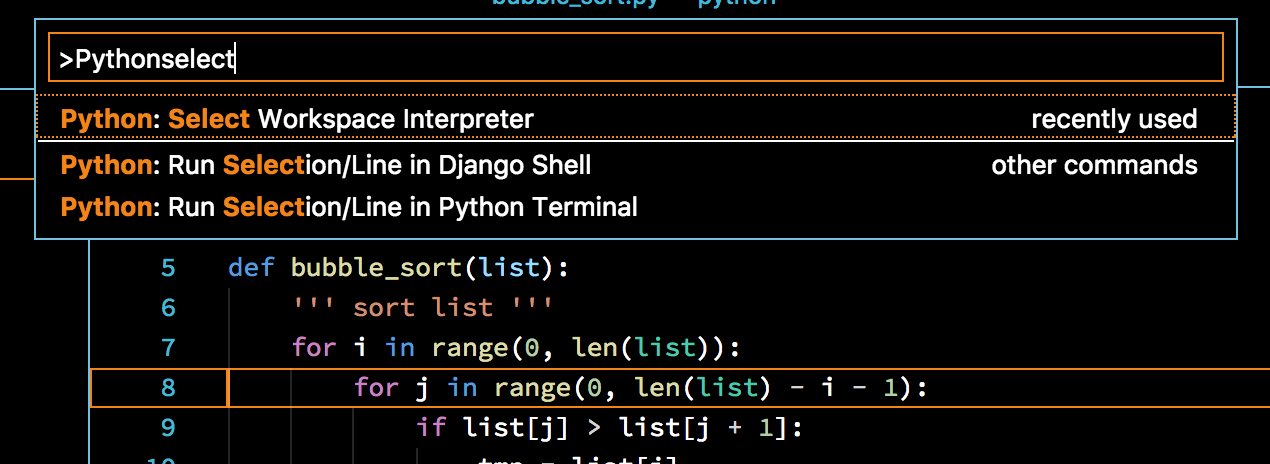
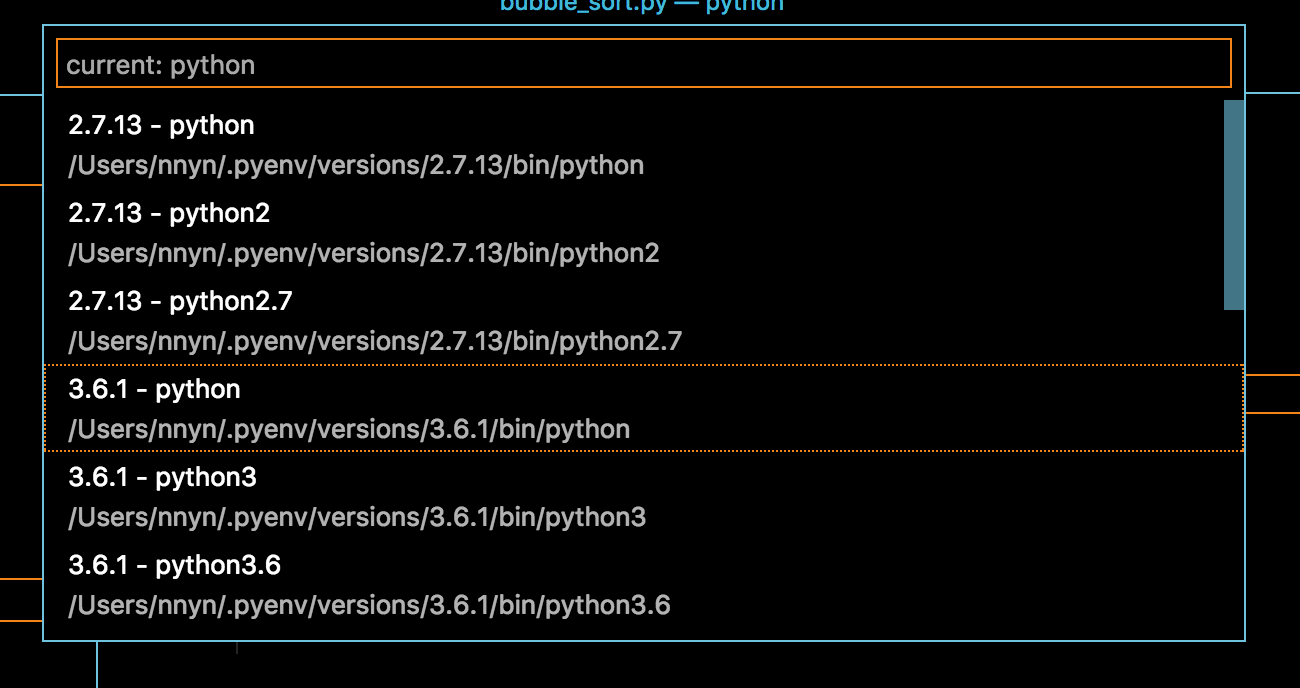
unit test
- test code: bubblesort/test/test_bubblesort.py
inline
F1->Python: Run Current Unit Test File
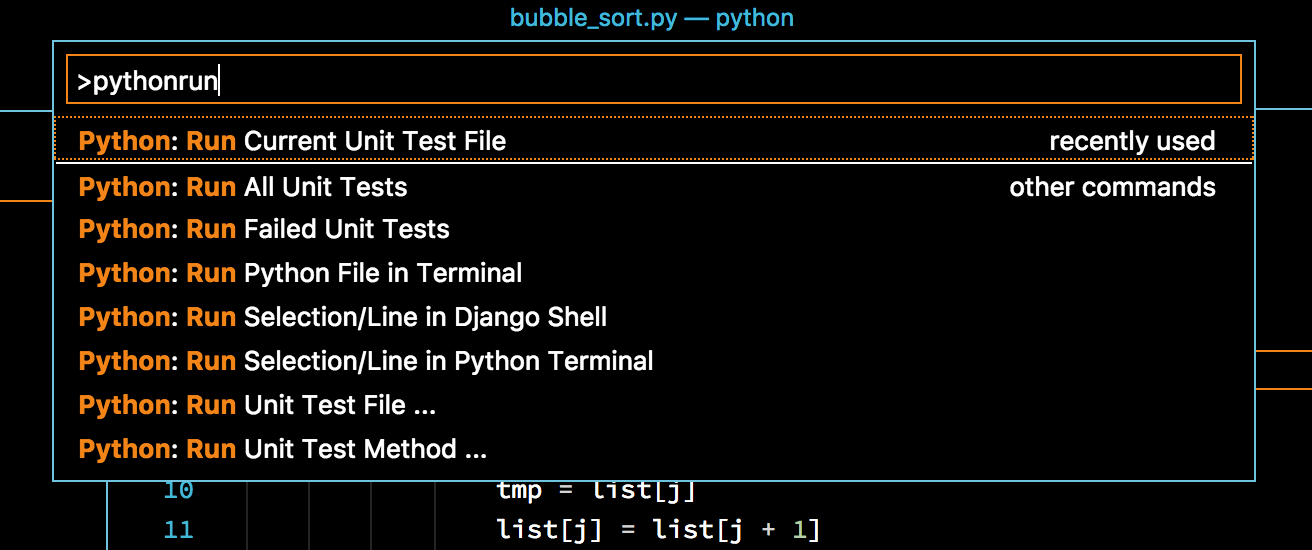
Enable and configure a Test Framework.->select your test framework.
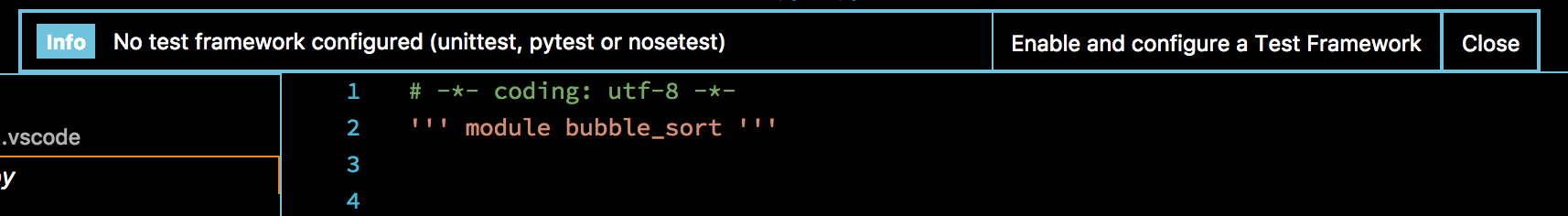
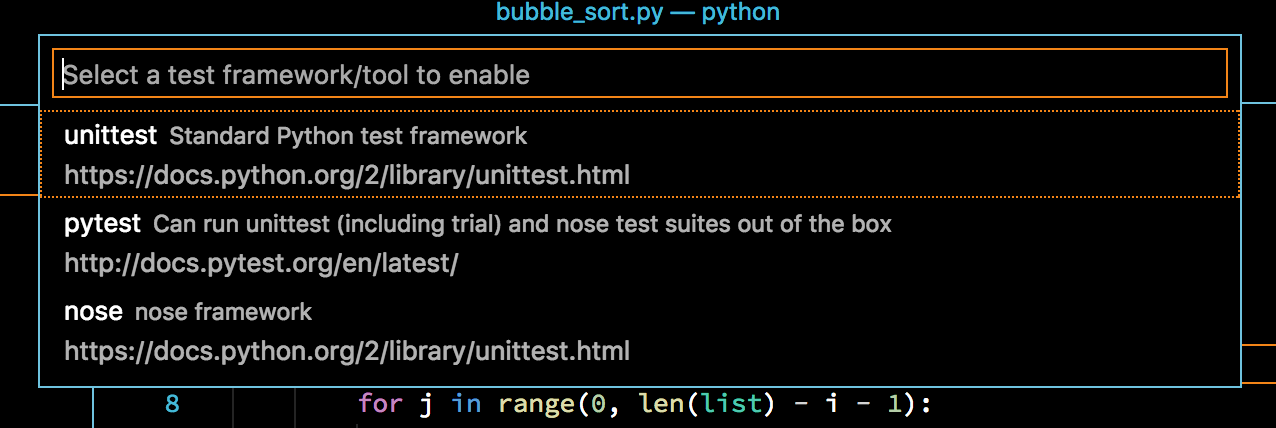
sample: unittest->.->test_*
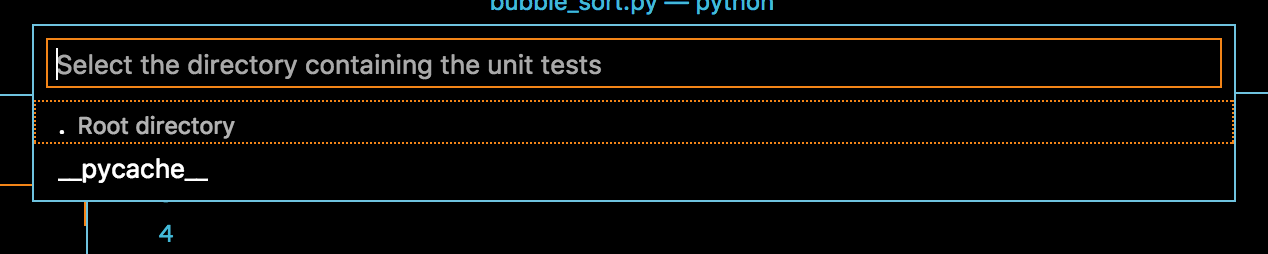
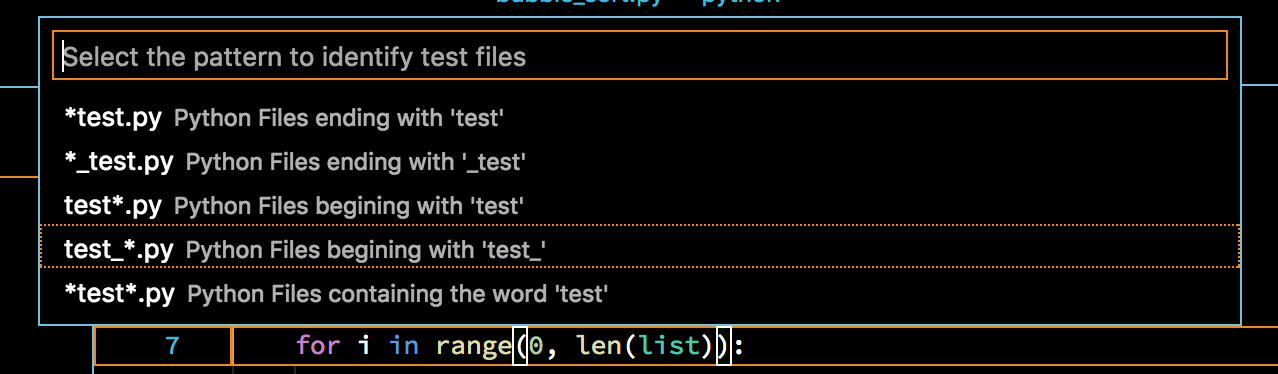
Codelens on test function shows run and debug test button.
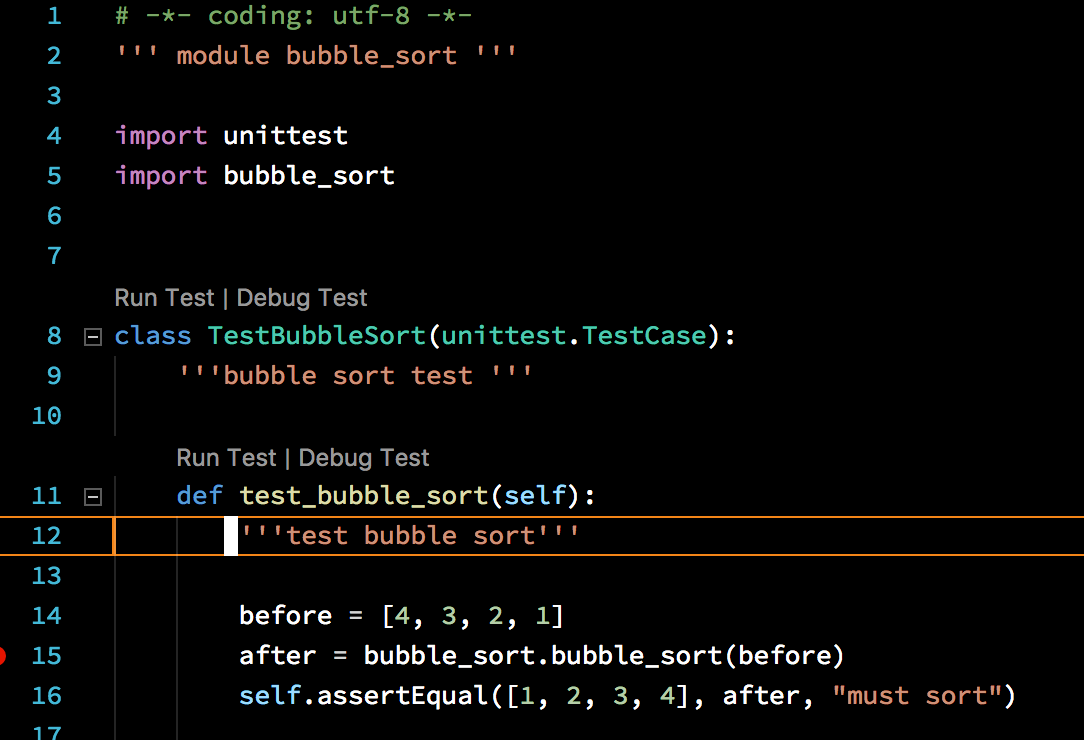
But it sometimes doesn’t start debug in my machine. Then, it restarts VS Code and retry.
use launch.json
Menu: Python:Python module
{
"version": "0.2.0",
"configurations": [
{
"name": "Python Module",
"type": "python",
"request": "launch",
"module": "unittest",
"args": [
// test package
// <test_file>
// <test_file>.<test_class>
// <test_file>.<test_class>.<test_method>
"bubblesort.test.test_bubblesort"
]
}
]
}
executable file debug
executable file: main.py
launch.json
{
"version": "0.2.0",
"configurations": [
{
"name": "Python",
"type": "python",
"request": "launch",
"program": "${workspaceFolder}/main.py",
"args": ["4", "3", "2", "1"]
}
]
}
execute module debug
module : bubblesort
launch.json
{
"version": "0.2.0",
"configurations": [
{
"name": "Python",
"type": "python",
"request": "launch",
"module": "bubblesort",
"args": ["4", "3", "2", "1"]
}
]
}
remote debug
prepare
install pyvsd package
pip install ptvsd
code
add remote debug code.
import ptvsd
ptvsd.enable_attach("nnyn", address=('0.0.0.0', 3333))
ptvsd.wait_for_attach()
run follow command.
python bubble_sorter_for_remote.py 4 3 2 1
launch.json
{
"version": "0.2.0",
"configurations": [
{
"name": "Attach (Remote Debug)",
"type": "python",
"request": "attach",
"pathMappings": [
{
"localRoot": "${workspaceFolder}",
"remoteRoot": "/home/nnyn/vscode-debug-specs/python"
}
],
"port": 3333,
"host": "127.0.0.1"
}
]
}